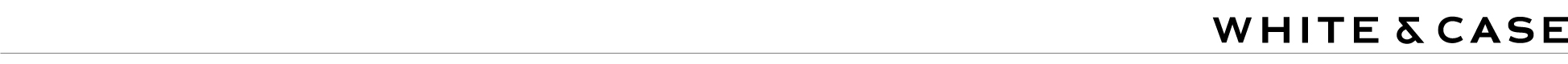A service of the White & Case Global Intellectual Property Group, the PTAB Dashboard empowers clients and practitioners to track Precedential and Informative decisions by the U.S. Patent Trial and Appeal Board concerning inter partes reviews and post-grant reviews. For any questions regarding White & Case's PTAB capabilities, please contact John Scheibeler.
How to use the PTAB Dashboard
What can I do with the PTAB Dashboard?
Using the PTAB Dashboard, you can search for decisions designated Precedential or Informative by the United States Patent Trial and Appeal Board that relate to inter partes reviews and post-grant reviews. The Dashboard provides summaries of the decisions, and an interface to search the summaries with keywords and filters.
How do I search in the PTAB Dashboard?
The PTAB Dashboard uses a simple keyword search.
Press Enter after each keyword. To search summaries of decisions, you must press Enter after each keyword.
Connectors. To the right of the search pane, you will see an “OR” or “AND” connector. You can select the appropriate connector for your search.
For example, if you wish to search for summaries of a decision that contain EITHER “patent” or “institution”, you would (1) type in patent and press Enter, type in institution and press Enter, and then ensure that the “OR” connector is displayed to the right.

If you wish to search for summaries of a decision that contain BOTH “patent” and “institution,” you would (1) type in patent and press Enter, type in institution and press Enter, and then make sure the “AND” connector is displayed to the right.
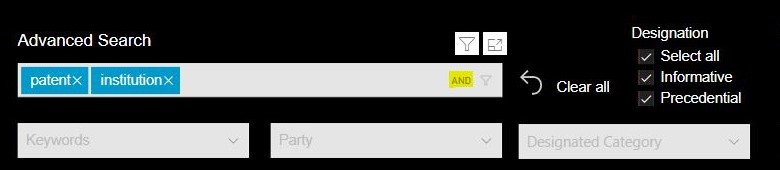
How do I see the results of a search?
After you perform a search as described above, the results pane and decision summaries will update to include the decision summaries matching your search terms.
How do I start a new search?
Click the CLEAR ALL button on the left (top or bottom) before performing a new search.
Filtering. You can also filter by the categories shown in the top part of the pane, including: Designation, Decision Date, Party, Designated Category, Authoring APJ, or Presiding APJ. You can apply multiple filters in one search.
How often is the data in the PTAB Dashboard updated?
We update the PTAB Dashboard as new decisions are released. There may be a lag time. We do not undertake any obligation to update this information.
This tool is provided for informational purposes only and does not constitute legal advice or a legal opinion. White & Case LLP is not responsible for the information users obtain using this tool and is not liable for users relying on information in this tool. To obtain legal advice and jurisdiction-specific analysis regarding financial regulatory issues, please contact an attorney admitted in the relevant jurisdiction.