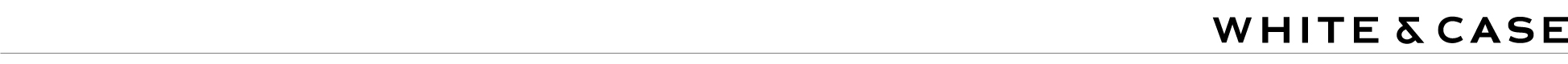White & Case offers live technical support to everyone across the Firm to help them connect remotely to Firm systems.
For immediate assistance:
Step 1: Contact the Service Desk via telephone or email and request a TeamViewer session. Ensure your computer is connected to the internet.
Step 2: Launch TeamViewer by selecting the appropriate link below:
Windows
Mac
Step 3: When prompted, communicate the ID and Password displayed in your TeamViewer QuickSupport App to the Service Desk analyst.
Forgot your password?
For non-urgent issues:
If you have an issue that does not require immediate assistance, please contact the Service Desk via telephone or email.
Remote Access Policy
The resources on this site are provided by White & Case as a service to its employees and may be used for support purposes only. Unauthorized use of any information at this Site may violate copyright, trademark, and other laws. Use for any other purpose is expressly prohibited by law, and may result in severe civil and criminal penalties.